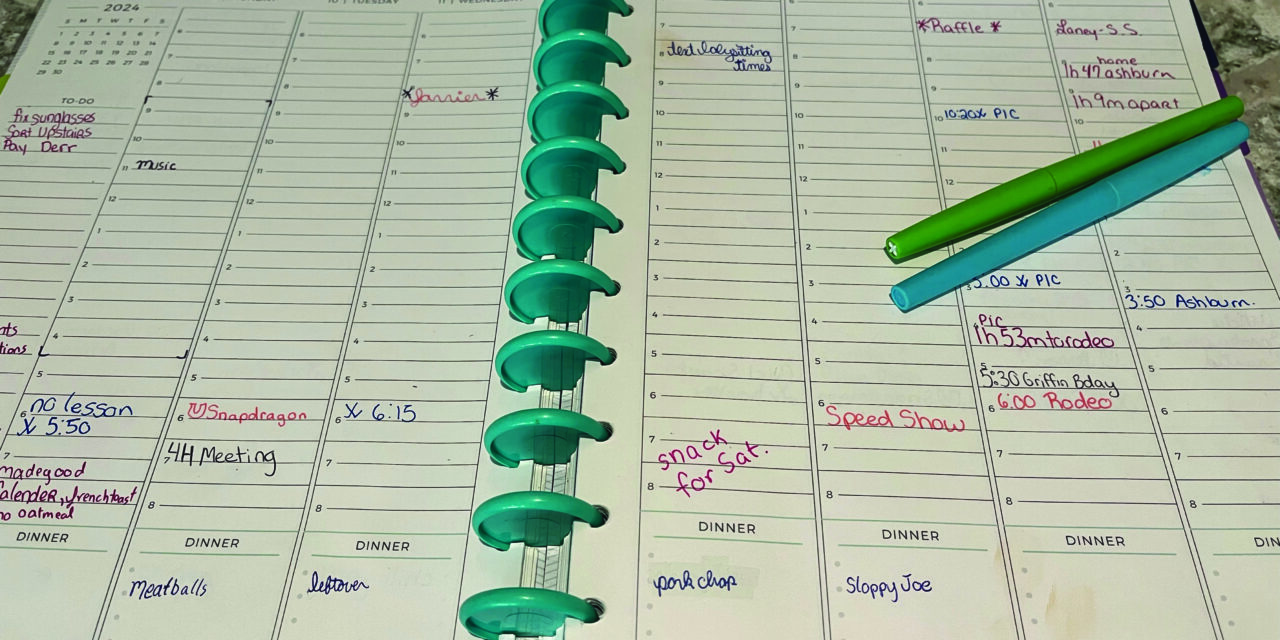While a paper planner cannot offer a separation of work and home unless you have two, digitally you can create different categories to toggle on and off. Have a color for work, home and fitness.
fter we veer off our normal schedule through the holiday season and, many of us have to — and are ready — to get back into routine, maybe even one better than before!.
Whether you are starting from scratch with a New Year’s resolution to be a better planner or your already on the hunt for the scheduling aid, there is a lot to consider before taking the plunge into paper or digital planning. Figure out which best suits your lifestyle and get ready to put your goal of getting organized this year in action.
It’s important to ease in no matter what format you choose. With so many companies offering their “better than best” versions, it can take hours to sift through all the choices looking for the “perfect” one and it’s easy to go down a social media influencer rabbit hole. It’s great to see what might work from them, but in the end it’s best to take time and consider your needs. Start somewhere, and you can tweak after you get your routine started!
Paper
People who know me know that I’ve been lugging around a paper planner for at least twelve years. My paper pals have taken me from mapping out college assignments to planning a wedding to baby feeding schedules to now coordinating travel hockey and rodeo schedules for three little ones. Though they’ve all been paper, the layouts I’ve used have changed not only to suit the stage of life I was in, but also taking advantage of all the new capabilities in the planning world.
I now use Plum Paper, one of the many customizable options out there. No matter what brand you go with, you can choose vertical or horizontal layout, and a task oriented or hourly format. When my work days were task-oriented, I had a layout of mini checklists for home, work and etc. When I started getting more set times for both meetings at work and activities after school, I switched to an hourly view so it was easier to block out times. You can also pick the day of the week that yours starts, and after a year of having to flip to Sunday on Saturday night, the first thing I did the following was make mine start on Monday so I could see the whole weekend. There is no worse surprise like a 6 a.m. hockey game on Sunday.
There’s several other boxes and tracking options to add into your layout, and it can all be personalized. Do you want to doodle an inspirational quote and need a box for it? Are you tracking a daily habit, like a workout or water intake where you want to shade in a box to see your accomplishments? For me, I knew it would bother me to have boxes sitting empty, so I simply do a dinner planning box and a weekly task list for now. You’ll also see that several planner companies will offer entire monthly pages that can track everything from finances to health to groceries. If you already have a system in place that you don’t feel the need to change, don’t tempt yourself to change everything up!
There are also several sizes, and while inconvenient at times, I am currently a full-size page person for planning my family circus. Since I already carry a work bag for my laptop anyway, it just gets tucked in there and I can tuck papers and forms in there that won’t get wrinkled. If you are more on the go, paper can still be for you, but consider how and in what you are going to carry it in or with and size will fit you best. I also have a workspot in our kitchen where my planner sits and a spot on my desk at work so I can jot quick thoughts down. Planning a spot for your planner to be used is key!
Another preference I changed over the years was to go to a loose-leaf format with clasping rings rather than spiral bound. I was worried all the pages would fall out, but the need to be able to add in months to the back without having to start fresh was worth taking the leap.
I have been pleasantly surprised at how well it’s held up being hauled around. After the month ends, I leave the calendar pages but remove the weekly spreads just in case I need to look back on when something was.
Paper planners, especially customized, can be pricey — usually between $50 and $100 depending on options, but if you know you will use it as a helpful tool for making life easier, it may be a worthy investment. Not sure? Buy a pre-set version off the shelf and see if you use it. If there is anything that would make you like it more, you’ll know when you are ready to splurge on a custom model.
For better or worse, it’s not the easiest format to share and often cluttered with too many of my work items that my family doesn’t need to see. So, I take the time to keep a large dry erase wall calendar that goes out 6 weeks and is a more kid and husband friendly version of what’s going on. I update it every three weeks and find it really helps the kids track what’s going on and what’s coming up. Is there an easier way? Absolutely, but this also works best for us!
Digital
Digital planners are designed to mimic a paper planner- only not with paper. The interactive PDF that you can open on your digital devices like a phone and/or tablet mimic the capabilities of layouts, calendars and even allow you to turn the page.
No matter which digital calendar you choose — Artful Agenda is a popular one — you’ll still need to make the layout choices as you would with paper. Still, digital is often cheaper and you can update your layout without having to start over or wait until your next planner.
Ditching the paper certainly does have some unique benefits. You can easily punch in reoccurring events, a big time-saver! If you’re a neat freak, anything can be rescheduled without the ink crossouts, eraser marks or streaks of White Out. If you use Google, Outlook, or iCloud calendars for work, you can also have the capability to sync those automatically into your calendar as well.
When it comes to personalization, you can pick the font, background colors, and even add digital stickers. A “struggle” I have with paper is color coding activities by family member. If I don’t carry around all 5 colors, I might jot down a week all in one color and then wonder who is supposed to be riding horses Saturday at 1 p.m.?
Think you’ll miss the satisfaction of crossing things off your to-do list? Don’t worry, digital crossing off is a thing too! Speaking of lists, if you are already digitally-minded and using apps like Notes, a digital planner can also incorporate the notetaking capabilities too.
While a paper planner cannot offer a separation of work and home unless you have two, digitally you can create different categories to toggle on and off. Have a color for work, home, and fitness. Create a color for a small business or task. Heck, you can even do green for gardening and map out a timeline for planting and set up recurring events for watering if you wanted.
Other capabilities are being able to hyperlink a website. Need to register for something next Friday? Insert the link so you are good to go. Have an address for a girls night next week? Click the address and have it open into your maps.
Need to schedule a dermatologist appointment and can’t remember when your last one was? Do a search and quickly find the date. Did you set up that appointment? Set an alert to remind you the day before and maybe that morning too so you remember not to put on makeup or lotion. Digital can help events from sneaking up on you!
Digital planners are also easier to share with family members. Give them access on their devices, print out the monthly view for them to see, or invest in a touchscreen calendar such as Skylight. Skylight piggybacks off of your tablet and digital calendar, acting as a large touchscreen that autosyncs with your calendar in a display the whole family can view and adjust, as well as create lists like grocery lists.
As with any good comparison, it’s also important to look at the cons. If you have spotty internet access, you might be frustrated not always having access to your schedule.
Or maybe you have a great signal but you already stare at a screen all day. Looking at paper and writing on the pages might be a good mental break. Are you the type that couldn’t open up your calendar note on a tablet without being distracted and scrolling on another app while on there? It may not be the right fit.
If you want more direction, there are some great podcasts on planning, from talking strategy to reviewing several versions. Tune into “Best Laid Plans,” “Planner Talk” for their take on one of your planner potentials.
With everyone as busy as ever, there has been a huge influx of calendars meant to help organize it all. There is a style for everyone — the trick is, finding the one meant for you.